Before, I'm always having a hard time to export my scaled drawings from cad to photoshop, as our professors always demand a scaled drawing from cad and disregards sketchup though there's an easy way in lay-outing with the latter, so I searched for a way to export my cad drawings to ps.
But it's good to know that exporting cad to photoshop is a non-hassle if you have the "postscript" plotter.
So what is this so called postscript?
It is in .pc3 format and there are also other plotters that have the same format but this postscript will directly export your file to PS without affecting the scale, lineweight and resolution of your cad drawings.
How will I install this plotter?
All Autocad already have a Postscript plotter when installed but it was not automatically created, just follow the steps if you have advance AutoCad, or for my case AutoCad 2010. I have learned this process in cadtutor but I guess it was not updated so I figured the first steps myself, here it is:
In autocad just click the Output tab then the small arrow under the Plot section.
The options menu will pop out, just go to plot and publish then click Add or Configure Plotters...
This window will be opened and just double-click the Add-A-Plotter wizard.
Just follow the steps in Add a Plotter. It will just be simple as 1-2-3. :))




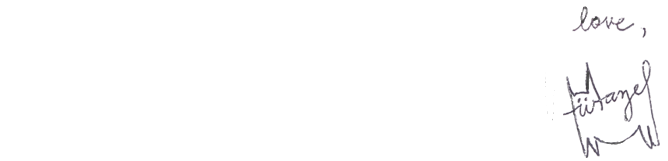

No comments:
Post a Comment
Thank you so much for taking the time to leave me a message. I really love reading lovely comments! <3